Website Builders or WordPress?

Most web hosts offer website “builders” – Those tools that make it easy to get a website up and running in just a few hours. But, do website builders and strong SEO mesh? Should you create a website with WordPress so that you gain the best of SEO Optimization? Does saving time building a website have a good ROI? These questions are essential because a website that does not rank does not do much for the business it is supposed to support.
Similarities Between Website Builders and WordPress
Both website builders and WordPress offer basic optimization, but WordPress is far more effective because of the control it provides to you over the entire website. What this means is that you have more control with WordPress to change the framework of the site than you do with most website builders and templates. That difference is essential for strong SEO and Website Optimization. The lesson here is that you might find it’s easier to create a site with a basic template, but the ease of construction might hurt your business more than it helps. There are a few more things to consider.
Attracting the Right Customers
Your marketing goal should reflect the necessity of not only attracting potential customers but attracting the “right” potential customers. That critical difference takes into account on-page SEO, off-page SEO, the Buyer’s Journey, and the quality of content. Not all of those aspects are 100 percent controlled by content or keyword research alone. Some rely on the physical structure of the site, and with cookie cutter template sites, you lose much of the control needed to impact SERP Ranking positively. Search Engine Optimization is a considerable part of target marketing and attracting visitors who need your products or services.
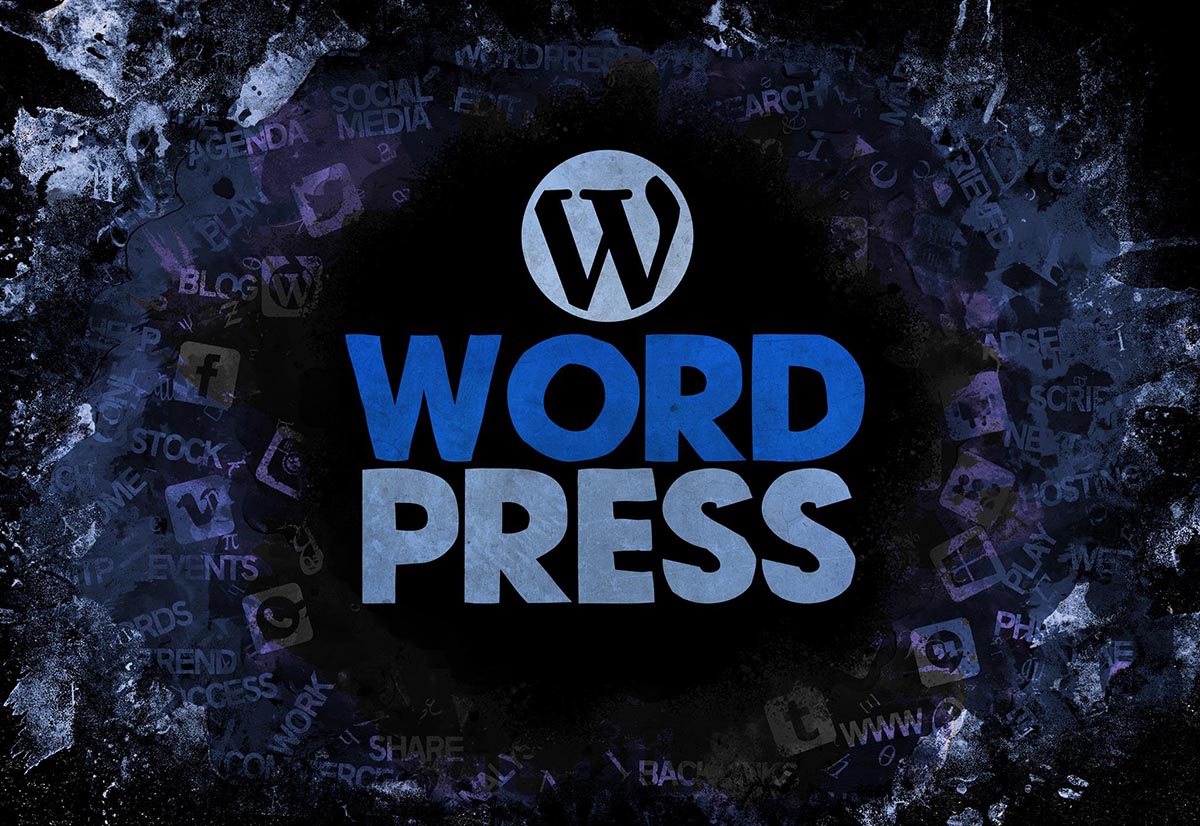
Off-page SEO is Crucial
Off-page SEO is vital. It is the aspects of SEO that addresses the needs of search engine crawlers – the beings that rank your website. Off-page SEO involves many details, and much of those focus on the physical characteristics of your site. Those are things that are impossible or very hard to change on template sites.
The Importance of SEO
Search Engine Optimization, often abbreviated as SEO, is a set of tools that enables search engine crawlers to read and then rank the website. That job is the first part of building excellent ROI for your efforts. Poor SEO ranks poorly in the SERPs. Your SEO marketing goal should always be to show up on page one of the SERPS. With poor SEO, your website might not even show up on the first few pages. On Google, pages on the first page of the SERPs have about 30+ percent more visitors than sites on page two. On Bing, websites that hit page one of Bing’s SERP have 40+ percent more visitors. Those percentages along speak to the necessity of ranking on page one of the SERPs. Since only a tiny percentage of people click past the first page of search engine results pages (SERPs), you likely won’t have many visitors to your website.
Website Optimization is powerful. It is what helps the search engines rank the website higher in the search results. When a website is optimized correctly, other sites with better SEO rank higher, and you lose the opportunities that page one ranking brings. When you optimize your site for both on-page and off-page SEO, the crawlers recognize that the site and its content is valuable to searchers. Search engines, such as Google, value UX – user experience, greatly. It is an essential part of website ranking.
The more SEO techniques you can implement, the better the on-page and off-page SEO will be. The result is a high ranking, and more visitors will have a positive UX. Choosing a website design platform that allows you to use as many SEO techniques as possible improves the site’s SEO and in turn, the site’s ranking.
Website Builders Versus WordPress Websites
The two main choices for building a website are web builders and WordPress. How are they different? Web builders typically use drag-and-drop tools, and some may use Artificial Intelligence to build the site for you. They’re straightforward, so it’s possible to create a basic website in just a few minutes. That easy functionality is because every tool is already made to fit the framework of the template. While that makes it easy to build, it does not make it unique or always allows you the option of adding features or code that are not part of the template.
WordPress, on the other hand, is a tool that enables you to design a website from scratch. While it’s more complicated, it’s nevertheless possible to build a highly functional website in just a few days. You can also add plugins to create functionalities which are not a default of WordPress’ content management system (CMS.) That feature helps your new site fit your marketing strategy and improve the way visitors experience the website (UX.)

Using a Web Builder with SEO Techniques
Web builders make creating a website fast. The downside is that SEO is severely limited. There’s no way to optimize for technical SEO on web builders because most of the website design is going to be automated. The coding for the page cannot be adjusted, and you cannot use many on-page techniques. That limitation inhibits UX and forces you to design your marketing strategy to fit the website, which is never a good idea.
The web builder often creates the URL automatically, so there’s no way to optimize for the keywords targeted. You do have the ability to upload images, but the filenames are automatically created and typically just a string of numbers and letters. Since the filename becomes the URL, it’s not possible to customize an image’s URL, either. There is a little trick to help improve SEO by using keywords or descriptive statements in file names. With web builders, what you see is what you get, and customization is incredibly limited. These limitations will significantly impact the SEO for the website, and, as a result, potential clients will find higher ranking web pages within your market first.
Using WordPress To Create and Optimize a Website
While it might take a little longer to create a website with WordPress, it’s still possible for anyone to do. That little bit of time is recoverable with the improved ROI produced by your site. WordPress makes everything customizable. When it comes to SEO, this is crucial. Images that are uploaded can have the alt attributes you choose, optimized for relevant keywords. URLs can include keywords, and it’s possible to change just about any part of the website to include technical and on-page SEO techniques.
WordPress typically includes shared hosting as the primary option, but SERPs.ca uses a faster web hosting platform to make web-pages load much faster. Search engines look at load time. Your site ranks higher when it is fully optimized
WordPress’ websites optimize quickly to all devices and screens. That is critical to website crawlers.
An abundant variety of plugins are also available to help with optimization. They also help track how the site is performing. Plugins make it possible for many management features such as keyword research or to check for broken links. Plugins make it easier to repair issues quickly. With WordPress, the implementation of SEO occurs as the website is built and may easily be expanded later as needed. That fact means that your website fits your marketing, and you do not have to cram your marketing strategy into a box that does not fit.
The higher a website ranks, the more people are going to see it. We already know from various research that the higher a website ranks, the more traffic it generally receives. Choosing the right way to build your site will directly impact how effective search engine optimization is.
Try WordPress to design your website and to implement many effective optimization techniques efficiently. Once you get started, you’ll see the difference it makes.
